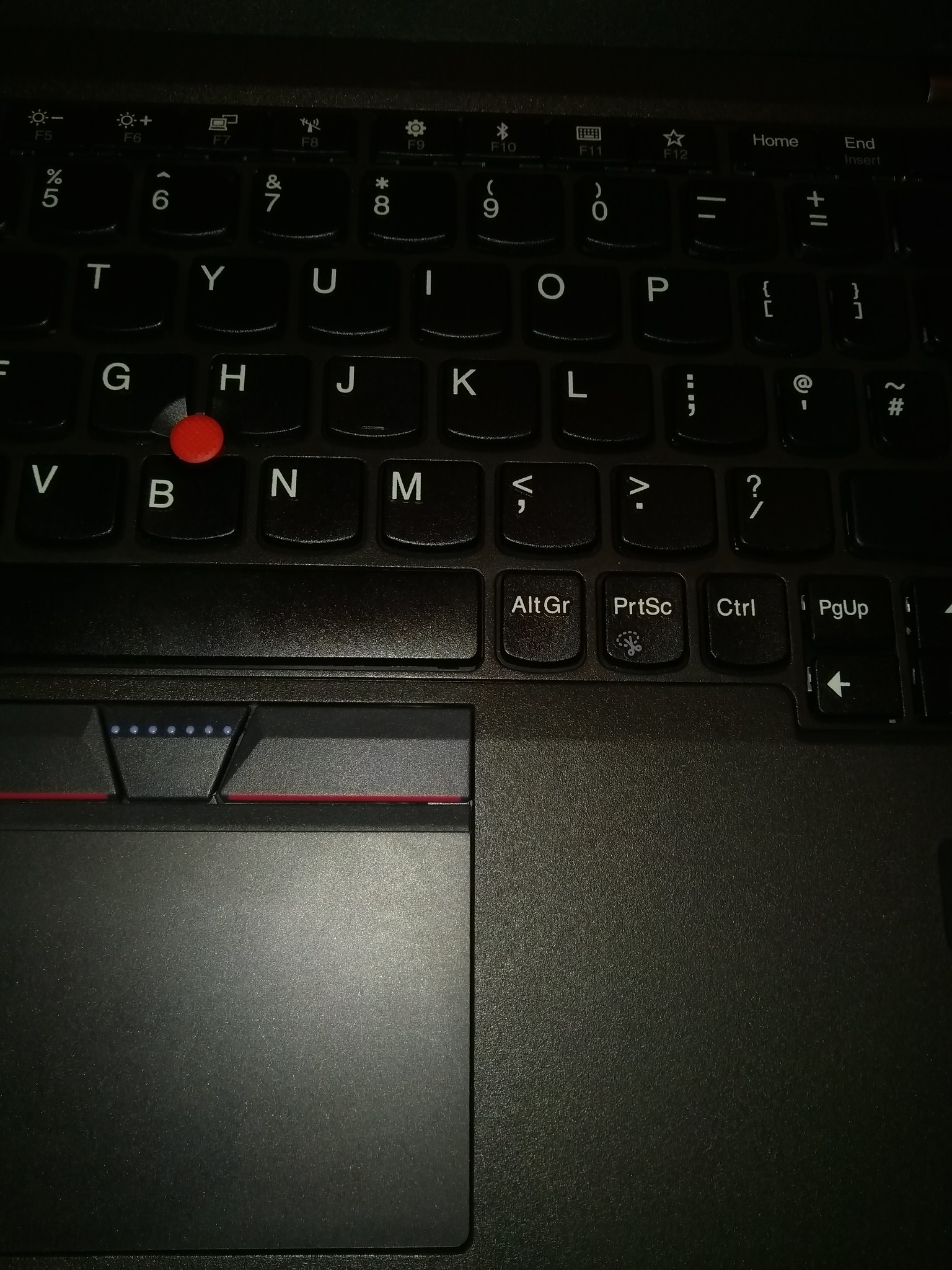M-x backward-sexp-reboot-laptop 2017-11-12
Last week I started a new job and with a new job comes a new computer. These days, I am once again a fairly comitted desktop linux user, for my sins, and so I asked for a Lenovo ThinkPad x270. Not without trepidation, because even though I'm a fairly expert user, it's been some time since I put a linux distribution onto a modern PC-laptop flat, and more recent hardware can present some driver challenges. It all went on pretty well, nonetheless, with just a moderate amount of tweaking, and a week or so in I can report that I'm pretty delighted with it. It's a wonderfully solid and useful piece of kit, everything works. Screen, keyboard and portability are spot on, battery life is a phenomenon, and there's at least one of every kind of useful port I care about.
It's my first ThinkPad with a 'chiclet' keyboard. It's my first without a seven-row keyboard actually. I was a little bit worried about that. Keyboards are one of those things you like ThinkPads for, if you're the kind of person who likes ThinkPads, and of course I am. Actually, the keyboard is great. I think I can type faster on it than I can on my well-loved x220 model, which is basically my high-water mark for a laptop keyboard. Trackpoint is present and works as well as ever, trackpad is a huge improvement. I am not going to say that I wouldn't like the missing keys and ThinkLight back, but I'm not aggravated by their absence. After all I can use my 3l337 remapping skills to make sure I have everything I need somewhere that I can access it, and the less often used things can just go on mod key combinations and function shifts. It has the makings of a truly great keyboard if I'm honest, although I accept these things are subjective. There was just one amusing wrinkle though.
For some reason they've put the PrtSc key in where the menu key was. This seemed pretty weird, but it could be worse. At least I still have a balanced group of three modifier keys either side of the space bar. It goes LCTRL WINDOWS ALT SPACE BAR ALTGR PRTSC RCTRL. I just modified my xkb settings very slightly to redefine PRTSC, and I was back to using my happy path of SUPER LMETA LCTRL SPACE BAR RCTRL RMETA SUPER, and emacsing about with gay abandon. Right up to the first time I hit backward-sexp whilst cheerfully editing code, and to my astonishment my laptop immediately rebooted without any warnings. I was so stunned I immediately tried that again. Same result. I was dumbfounded for maybe sixty seconds before I figured it out.
PrtSc is an old key, although unlike many of the old dedicated PC buttons, (Scroll lock anyone?), it's managed to reinvent itself for modern generations. Typically it is used to trigger a screenshot. GNOME sets it up for that, and while I was remapping it I figured I would be able to manage just fine without a dedicated key for screenshotting. Print screen often used to share a key with another ancient button, SysReq, and System Request is a really interesting beast. Turns out, even though it's not labelled like that, the PrtSc key on my x270 was also a SysReq. And system requests are the key to this laptop narcolepsy.
System Request was a button deliberately designed to bypass as much of your software as possible, and send a hardware interrupt direct to the operating system hardware event loop. Normal keyboard handling is entirely bypassed. It's a brain probe. No matter how elaborate your interface, or hotkey macros become, you have a dedicated batphone right there on your keyboard, a zap line into the mainframe. Even in it's most locked up system crash, this is a signal that could still get through.
Originally, SysReq had it's own proud dedicated button. Then, as it's usage was a little bit esoteric, it became seconded to PrtSc. If you wanted to access the magic zap you still could. You just hit Alt in conjunction with PrtSc. And that happens to be the second piece of our puzzle. SysReq lingered on over there for some decades, largely entirely unused. A vestigial organ, like an appendix, or a supernumerary nipple. One of those dorky joke keys on a PC nobody understands or uses, that cool Apple systems condesncendingly wink at. Linux uses it though. Linux doesn't mind being dorky, and can always use a spare modifier key. Especially one with a hardware function.
It's called the Magic SysRq key. Linux has a special interrupt handler sat there in the kernel listening for it. You can hit Alt + SysReq and then another key, and trigger special, super low level system recovery or debugging features, such as triggering a crash dump, forcing an OOM kill, or yes, rebooting the system. And that's where I was hitting it. With my remapping in place, ALT is CTRL, PRTSC is META, so when I am editing a lisp file, and hit C-M-b to move backwards one sexp, I'm actually banging on the chord that bypasses all my software stack, and pushes a reboot lever deep in my computer's lizard brain, which it dutifully obeys. A little bit frustrating, but honestly, as soon as I figured out what must be going on, it made me chuckle out loud.
Linux being linux, it's entirely configurable of course. You can build a kernel with the feature missing, you can disable it in software, or you can configure a bitmask to define which key sequences are trapped and acted upon. I have opted to disable it for now. I would rather have my META key where I like it to be, than have an easy access debugger's powertool. Now everything is closer to perfect.